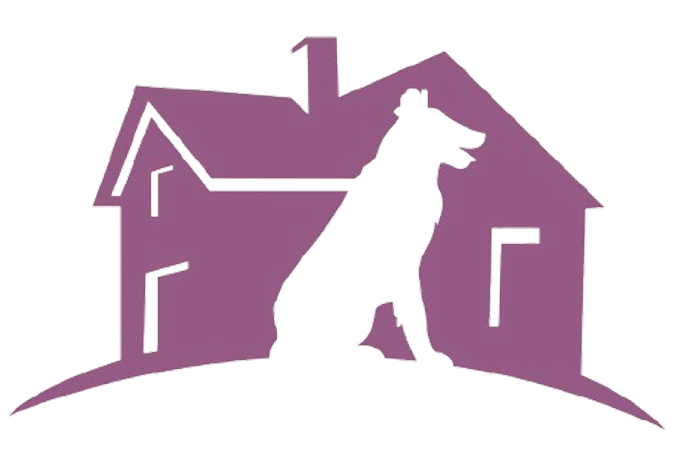Dog Daycare With Cameras
Dog Daycare With Cameras
These are the settings for our camera mobile app or pet cams
You may download “LTS-Connect” to your mobile phone, Select America, then select USA, click the icon in the top left hand corner, select Devices, once selected click the icon in the top right hand corner; select Manual Adding and enter the below settings for the appropriate location……..
After you’ve entered the settings you will then select save in the top right corner and select
Start Live View at the bottom of the screen.
| Location | 5917 Richmond Ave |
| Alias | Dog Owners |
| Register Mode | IP/Domain |
| IP Address | 96.73.83.249 |
| Port | 7000 |
| User Name | client |
| Password | 5917dhps |
| Camera No | (will automatically populate) |
| Location | 6434 Washington Ave |
| Alias | DHPS Washington |
| Register Mode | IP/Domain |
| IP Address | 96.73.114.233 |
| Port | 8000 |
| User Name | dogowners |
| Password | 6434dhps@ |
| Camera No | (will automatically populate) |
How to Set Up and Access The Dog House Pet Salon Pet Cam App
With our pet cam, staying connected to your pet has never been easier. By following a few simple steps, you can set up the LTS-Connect app on your mobile device, giving you the ability to check in on your pet from anywhere, any time. Our camera setup allows pet parents to observe their pets in real-time, ensuring peace of mind while your pet enjoys their day with us at The Dog House Pet Salon.
Step-by-Step Guide for Downloading and Setting Up LTS-Connect
- Download the App: Begin by downloading the “LTS-Connect” app on your mobile device. This app is available on both iOS and Android platforms, making it convenient for all pet parents.
- Select Your Region: Once downloaded, open the app and select “America” as the region. From there, choose “USA” to ensure compatibility with our pet cam systems.
- Access Device Settings:
- Tap the icon in the top left-hand corner of the screen to access the main menu.
- Select Devices from the menu options to begin setting up the connection to our pet cams.
- Add Device Manually:
- In the top right corner, select the icon that allows you to add a new device.
- Choose Manual Adding from the options to input the settings specific to The Dog House Pet Salon.
- Enter the Location-Specific Settings:
- Enter the unique settings provided by The Dog House Pet Salon for the location you wish to view.
- Ensure each detail is entered accurately to enable a smooth connection.
- Save and Start Live View:
- After entering the settings, tap Save in the top right corner.
- At the bottom of the screen, select Start Live View to connect and begin streaming live footage of your pet.
Using The Dog House Pet Salon Pet Cam
The Dog House Pet Salon Pet Cam is a fantastic feature for pet parents who want reassurance that their furry family member is safe, happy, and having fun while at our facility. With the Pet Cam, you can easily check in on your pet during the day, monitor their play sessions, and even share memorable moments with family and friends. Whether your pet is in daycare or boarding with us, our Pet Cam offers a window into their day, helping you feel close even when you’re away.
Key Benefits of Our Pet Cam for Pet Parents
- Real-Time Peace of Mind: Pet cams allow you to monitor your pet’s activities, giving you real-time reassurance about their safety and comfort.
- Daily Connection with Your Pet: Stay connected with your pet from anywhere, whether you’re at work or traveling.
- Ease of Use: The LTS-Connect app is designed with simplicity in mind, making it easy to connect and view your pet with just a few taps.
- Secure Viewing: Our Pet Cam system is set up with your privacy in mind, ensuring a secure and private experience every time you log in.
Troubleshooting Tips for the LTS-Connect Pet Cam App
If you encounter any issues with the LTS-Connect app, here are a few quick troubleshooting steps:
- Ensure Internet Connectivity: A stable internet connection on your mobile device is required for streaming.
- Check App Permissions: Make sure the app has permission to access the network and any required settings on your device.
- Update App Settings: If prompted, update the app to its latest version for optimal functionality.
By following these steps, you’ll be able to check in on your pet throughout the day, enjoying the added connection and peace of mind that our pet cam provides.